Go to google and do the following to get surprised!!....
1. Do a Barrel Roll
2. Zerg Rush
3. Tilt
4. elgooG
5.Google Underwater
and type the foll. and click on I'm feeling lucky....
1. Google Sphere
2. Google Gravity
3. Rainbow Google
To play Pacman on Google...
Play Pacman
Sunday, 25 August 2013
Wednesday, 31 July 2013
How To Use Whatsapp On PC!
WhatsApp Messenger, a cross-platform mobile messaging app which allows you to exchange messages without having to pay for SMS, is only available for iPhone, BlackBerry, Android, Windows Phone and Nokia.
If you want to use WhatsApp on your Windows XP, Windows Vista, Windows 7, Windows 8 or Mac OS X then you will have to download application such as Bluestacks, capable of running an emulator.
WhatsApp for PC is the best way to send free SMS from your computer. In addition to basic messaging WhatsApp users can create groups, send each other unlimited images, video and audio media messages.
How To Download And Use Whatsapp On PC
Tuesday, 30 July 2013
25 Useful softwares for Windows
Here are 25 Useful softwares for Windows :
1. Good Antivirus : its a must to protect ur pc from viruses. U can use BIT DEFENDER , KASPERSKY, AVAST, AVG, NORTON .etc
2. Vlc Media Player : It can almost play any type of media files. n is simple n easy to use.
3. Registry Cleaners/Tune up Utilities : U need an all in one software which cleans registry errors n junk files from ur PC n makes ur PC smooth n fast. For this I would recommend Tuneup Utilities /Uniblue Power Suite/Ccleaner.
1. Good Antivirus : its a must to protect ur pc from viruses. U can use BIT DEFENDER , KASPERSKY, AVAST, AVG, NORTON .etc
2. Vlc Media Player : It can almost play any type of media files. n is simple n easy to use.
3. Registry Cleaners/Tune up Utilities : U need an all in one software which cleans registry errors n junk files from ur PC n makes ur PC smooth n fast. For this I would recommend Tuneup Utilities /Uniblue Power Suite/Ccleaner.
Thursday, 25 July 2013
How To Create Undeletable And Unrenamable Folders ?
- Go to Start and then Click on Run
- Type cmd & hit enter (To open Command Prompt ).
- Remember you cannot create Undeletable & unrenamable folder in your root directory (i.e. where the windows is installed) That means you can't make this kind of folder in C: drive if you installed windows on C:
- Type D: or E: and hit enter
- Type md con\ and hit enter (md - make directory)
- You may use other words such as aux, lpt1, lpt2, lpt3 up to lpt9 instead of con in above step.
- Open that directory, you will see the folder created of name con.
- Try to delete that folder or rename that folder windows will show the error message.
Saturday, 20 July 2013
Friday, 19 July 2013
Thursday, 18 July 2013
Nenjuku Neethi - Tamil Short Film By Nalan Kumarasamy
Nenjuku Neethi
Tamil Short Film By Nalan Kumarasamy
Director of Soodhu Kavvum
Access almost everything on your Android phone!!
Hi guys!
Did you forget your beloved android phone somewhere? No problem.. Let it be there you can acces that from where are you are...
Did you forget your beloved android phone somewhere? No problem.. Let it be there you can acces that from where are you are...
Here's what you have to do:
Wednesday, 17 July 2013
Thanga Meengal Aanandha Yaazhai Song -- Sriram Parthasarathy
Thanga Meengal - Aanandha Yaazhai Song - Sriram Parthasarathy
I bet You Will LOVE this Song!
Thursday, 11 July 2013
Facebook upside down status!

Smiley Codes for Facebook!
In my previous post i had posted about Facebook Chat Trick. In this post i will share with you guys some new facebook smiley codes which you can paste in your chat box to get cool smiley faces like angel, gift, love, angry, laugh, wine etc. check the codes below.
New Facebook Chat Tricks!!
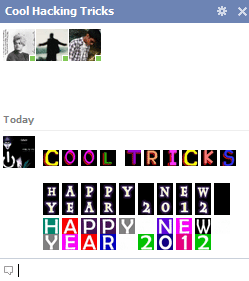
Facebook has recently made changes to its chat features. Now we can use profile images in chat. You can even type anything in colour using a simple trick. You just need to know how to get facebook profile id which you will learn by reading this article Trick to find facebook profile id. Below are codes of A-Z and guide on how to use them in chat.
Wednesday, 10 July 2013
Frustrated by those Ads?
Hey guys,
Many of us (including me) are irritated by those Ads in Youtube, Facebook and many other websites....
Many of us (including me) are irritated by those Ads in Youtube, Facebook and many other websites....
Have Fun playing Snake game on Youtube!

As you know snake is one of the oldest but also most popular and fun playing game, which can now be played on youtube with a simple trick.You can have fun playing snake game while your video streams.
Download Youtube videos WITHOUT any Software!
This is simple youtube trick which will allow you to download any youtube videos without any software or programme and in many different video formats such as mpeg4, 3gp, hd and many more from within the youtube site.
To hide Websites From others around you!
Hi Guys!
Imagine that you are in your office or your room. You are bored and so you are viewing facebook or any other website that you aren't supposed to go. And your boss or your parents or someone who you dont want to know what you were doing is coming near you. DON'T PANIC!
The Angel - Tamil Short Film with subtitles
The Angel
One of Vijay Sethupathi's (Pizza, Naduvula Konjam pakatha kanom, Soodu Kavvum) short films.
Villan-Bobby Simha (Pizza,Soodu Kavvum,Neram,etc.)
Directed By Alphonse puthran(director of Neram)
Plz do comment
Tuesday, 9 July 2013
Invisible in WhatsApp!!
Hi guys!
Many of us find the seen time in WhatsApp annoying.... To avoid the seen time all you have to do is
1. Turn off your WiFi and Mobile data.
2. Open WhatsApp, See the msg or reply for a msg...
3. Close WhatsApp.
4. Now turn on your WiFi and Mobile data. The reply msg will be automatically sent in the background WITHOUT anyone noticing when you were ONLINE....
Note: This saves you from your friends or someone else whom you want to avoid who notices your online status.
Happy WhatsApping...;-)
Many of us find the seen time in WhatsApp annoying.... To avoid the seen time all you have to do is
1. Turn off your WiFi and Mobile data.
2. Open WhatsApp, See the msg or reply for a msg...
3. Close WhatsApp.
4. Now turn on your WiFi and Mobile data. The reply msg will be automatically sent in the background WITHOUT anyone noticing when you were ONLINE....
Note: This saves you from your friends or someone else whom you want to avoid who notices your online status.
Happy WhatsApping...;-)
Monday, 8 July 2013
Find out email sent by u is read or not
Now you can find out when your email has been read by the recipient! No more guessing: "Has he or she read my email yet?"
Here is a simple way of knowing this.....
Here is a simple way of knowing this.....
Danger of "CTRL+C" on web
We do copy various data by ctrl+c for pasting elsewhere. This copied data is stored in clipboard and is accessible from the net by a combination of Javascripts and ASP.Just try this:
Download Whole Internet
Yes, you can download all the Internet on your hard disk, the only problem here is that it takes you a lot of time and a lot of space.
More or less there are 23,993′564,998 Mb. and you are going to need 4,381(apprx.) years at 41.2 Kb/sec.
Just take try here:
http://www.w3schools.com/downloadwww.htm
How To Make A Website Look Crazy
Code to make any website look crazy.
1. Open a website.
2. Clear the "Address Bar"
3. Paste following in the address bar
1. Open a website.
2. Clear the "Address Bar"
3. Paste following in the address bar
Browse The Web Using MS Calculator
Now access the internet via your standard Microsoft Calculator using this trick.
You can do this for fun or when your browser is messed up for some unexplainable reason.
Steps:
1. Open your MS Calculator. This is normally found in Start => All Programs => Accessories => Calculator.
2. Open the help-window by pressing the F1 key.
3. Click the top-left corner icon of the help window once (Standard is a Document with a Questionmark).
4. Select 'Jump to URL'.
5. Type your address into the avaliable field, but remember to type http://, and not just www. (or equivalent).
Have fun !!!
You can do this for fun or when your browser is messed up for some unexplainable reason.
Steps:
1. Open your MS Calculator. This is normally found in Start => All Programs => Accessories => Calculator.
2. Open the help-window by pressing the F1 key.
3. Click the top-left corner icon of the help window once (Standard is a Document with a Questionmark).
4. Select 'Jump to URL'.
5. Type your address into the avaliable field, but remember to type http://, and not just www. (or equivalent).
Have fun !!!
Block Or Unblock Websites without software !

Lots Of people want to Block some websites that are harmfull to our PC.
Like some parents take care of their children by blocking porn websites and some colleges/schools blocks some special websites that may harm there network.
You may need a costly (or even free) software to block such websites.
Why to spend money and time and why give HDD space to such useless softwares.
Just do this and block unwanted softwares from accesing.
Add Copy To And Move To Options Whenever U Right Click On A File.

First we will add the copy and move options to the right click menu of all FILES.
Increase your internet speed by other tricks!
1: go to ur desktop
2: right click on "My computer"
3: den select "properties"
4: den click on "HARDWARE" tab
5: den click "Device manager"
6: now u see a new window(Device manager window)
7: look down now u can see "Ports(COM & LPT)" ...click on it
8:den double click on "Communication Ports"
9: after open u can see a "Communication Port properties"..
10: now go the "Port Setting"
11: and now change ur "Bits per second" to "128000".
12: and "Flow control" change 2 "Hardware".
apply and see the result.........
2: right click on "My computer"
3: den select "properties"
4: den click on "HARDWARE" tab
5: den click "Device manager"
6: now u see a new window(Device manager window)
7: look down now u can see "Ports(COM & LPT)" ...click on it
8:den double click on "Communication Ports"
9: after open u can see a "Communication Port properties"..
10: now go the "Port Setting"
11: and now change ur "Bits per second" to "128000".
12: and "Flow control" change 2 "Hardware".
apply and see the result.........
Make ur name in orkut to invisible characters
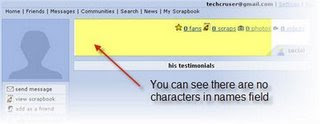
Follow these simple steps to make your names field invisible in Orkut.
TURN ON UR PC IN JUST 10 SECONDS
Alright so u wanna know how to turn the pc on in 10 seconds(may vary).Here's what u have to do to turn ur pc on in 10 seconds
Click on the start button then press R it will take u to Run well go to run
Click on the start button then press R it will take u to Run well go to run
Phone Fun!
Choose the type you want to prank others:
1. First, a service that never gets old: PrankDial.com. Just surf over and enter a friend’s phone number. You can pick from a bunch of different voices and styles, then enter any message you want, and it’ll call them and say it aloud. You can pull three of these pranks every day at no charge, which ought to leave you plenty of obnoxious options.
2. Two other sites bring a different twist to telephone troubles. TeleSpoof.com and SpoofCard.com let you call anyone and have whatever number you want show up in CallerID. See how confused your girlfriend gets when you call her cell phone…from her cell phone. Each service only lets you make three calls per phone number before they make you pay, but that’s enough to give you ample amusement. Oh, and it’s still legal, though that might change — so get on this while you can.
Try 'em and laugh aloud
1. First, a service that never gets old: PrankDial.com. Just surf over and enter a friend’s phone number. You can pick from a bunch of different voices and styles, then enter any message you want, and it’ll call them and say it aloud. You can pull three of these pranks every day at no charge, which ought to leave you plenty of obnoxious options.
2. Two other sites bring a different twist to telephone troubles. TeleSpoof.com and SpoofCard.com let you call anyone and have whatever number you want show up in CallerID. See how confused your girlfriend gets when you call her cell phone…from her cell phone. Each service only lets you make three calls per phone number before they make you pay, but that’s enough to give you ample amusement. Oh, and it’s still legal, though that might change — so get on this while you can.
Try 'em and laugh aloud
Friday, 5 July 2013
Google ROLL OVER!!!
1. Go to google.com
2. In the search box, type "do a barrel roll" and click Search
3. Watch the google result page DO A BARREL ROLL ;-)........
2. In the search box, type "do a barrel roll" and click Search
3. Watch the google result page DO A BARREL ROLL ;-)........
Tuesday, 25 June 2013
Make Microphone in 5 Seconds !
Do you know ?
There is an interesting fact about Headphones i.e. they can also be used as a microphone ! Technically : There is not much difference between the circuits of a Microphone and a Headphone , just the headphone is designed to spread voice and an microphone to capture the voice !
Working :
So if you connect the headphone in the microphone slot of your computer, you could use it as a microphone. Just speak in the ear buds of the microphone, but please speak a bit loudly to be audible at the other end !
** Remember it is just a temporary solution ! ............................................
Saturday, 22 June 2013
Hack into a protected Excel 2007 or 2010 Workbook
While I was gone, there seems to have been a flurry of activity and questions in reference to hacking into a protected workbook. A couple of years ago, I posted a slick technique you can use to hack into a protected 2007 worksheet. Apparently, hacking in a protected workbook is also a highly desired talent. So today, I’ll walk through the steps to hack into a protected workbook.
For pc to boost faster than it is nowww.........
A great new feature in Microsoft Windows XP is the ability to do a boot defragment. This places all boot files next to each other on the disk to allow for faster booting.
By default this option is enabled,but on some systems it is not, so below is the information on how to turn it on:
Go to Start Menu and Click RunType in regedit then click okFind "HKEY_LOCAL_MACHINESOFTWAREMicrosoftDfrgBootOpt imizeFunction" Select "Enable" from the list on the rightRight on it and select "Modify"Change the value to Y . Reboot your Pc and see the change yourself.
By default this option is enabled,but on some systems it is not, so below is the information on how to turn it on:
Go to Start Menu and Click RunType in regedit then click okFind "HKEY_LOCAL_MACHINESOFTWAREMicrosoftDfrgBootOpt imizeFunction" Select "Enable" from the list on the rightRight on it and select "Modify"Change the value to Y . Reboot your Pc and see the change yourself.
Play movie on paint .......
simple first hit the print screen button on the keyboard
when then media files are playing then open paint and
paste by pressing ctrl+v (paste key) voila
the movie starts on the paint application
when then media files are playing then open paint and
paste by pressing ctrl+v (paste key) voila
the movie starts on the paint application
Notepad secret
open notepad write "bush hid the facts" without the quotes and save it
with any name now open it well what do you see ???
the reason for this is that the file has the
combination of 5-3-3-4 which is not accepted by unicode thus this error.
with any name now open it well what do you see ???
the reason for this is that the file has the
combination of 5-3-3-4 which is not accepted by unicode thus this error.
Rename ur Recycle Bin!!
Hey Guys just follow thse simple steps and change the name of your Recycle Bin(where temporarely deleted files are stored)
1)Goto 'start' menu and Choose 'Run' command.
1)Goto 'start' menu and Choose 'Run' command.
How to Restart Windows without Restarting your PC
When you click on the SHUTDOWN button,
make sure to simultaneous press SHIFT Button.
If you hold the Shift key down while clicking on SHUTDOWN button,
you computer would restart without restarting the Computer.
This is equivalent to term "HOT REBOOT".
make sure to simultaneous press SHIFT Button.
If you hold the Shift key down while clicking on SHUTDOWN button,
you computer would restart without restarting the Computer.
This is equivalent to term "HOT REBOOT".
Increase the life of ur dvd rom
This is an interesting one!!!
This is for those who watch movies on their computer's dvd rom drive!!!
There is a software called dvd idle pro which can really increase the life of your dvd drive. By using the Smart Read-ahead Cache,
DVDIdle saves DVD data which will be played soon onto the hard disk cache or RAM cache, and
then feeds it to DVD player.
This allows the DVD drive to rest.
For example:
a 6X-speed DVD drive will only work for 15 minutes when you are watching a 90 minutes DVD
movie.
here is the link: http://www.dvdidle.com/download/DVDIdlePro59.exe
This is for those who watch movies on their computer's dvd rom drive!!!
There is a software called dvd idle pro which can really increase the life of your dvd drive. By using the Smart Read-ahead Cache,
DVDIdle saves DVD data which will be played soon onto the hard disk cache or RAM cache, and
then feeds it to DVD player.
This allows the DVD drive to rest.
For example:
a 6X-speed DVD drive will only work for 15 minutes when you are watching a 90 minutes DVD
movie.
here is the link: http://www.dvdidle.com/download/DVDIdlePro59.exe
Notepad to Personal Diary!!!
There is a simple feature in Notepad that can make it work like a personal diary for you.Here is how to go about it:
1.Firstly open a blank Notepad file.
2. Now write .LOG as the first line in the file, then press enter. Now save the file and close it.
3.Open the notepad file now and you will find that the current date and time has been
appended (put) at the end and the cursor is in the next line.
4. Type your notes and then save and close the file.
4. Type your notes and then save and close the file.
5. Each time you open the file, Notepad repeats the process,that is it appends the date and time
to the end of the file and places the cursor below it.
You like STAR WARS??
Start button-> Run
Just type
telnet towel.blinkenlights.nl
and
watch the episode!
XP Animations <-
You can turn off window animation ("exploding" windows), displayed when you play around with minimizing/maximizing open windows. This makes navigating Windows 95/98/ME/NT4/2000/XP a lot quicker, especially if you don't have a fast video controller, or if you got tired of seeing it all the time (like I did). smile.gif To do this,
run Regedit (or Regedt32) and go to: HKEY_CURRENT_USER Control Panel Desktop WindowMetrics or if you are the only user of your Windows computer
go to: HKEY_USERS .Default Control Panel Desktop WindowMetrics Right-click on an empty spot in the right hand pane.
Select New -> String [REG_SZ] Value. Name it MinAnimate. Click OK. Double-click on "MinAnimate" and type 0 to turn OFF window animation or 1 to turn it ON. Click OK. Close the Registry Editor and restart Windows. Done.
run Regedit (or Regedt32) and go to: HKEY_CURRENT_USER Control Panel Desktop WindowMetrics or if you are the only user of your Windows computer
go to: HKEY_USERS .Default Control Panel Desktop WindowMetrics Right-click on an empty spot in the right hand pane.
Select New -> String [REG_SZ] Value. Name it MinAnimate. Click OK. Double-click on "MinAnimate" and type 0 to turn OFF window animation or 1 to turn it ON. Click OK. Close the Registry Editor and restart Windows. Done.
background movieeeeeee
This tweak will launch WindowsMediaPlayer with the 'AboveNormal' priority setting when opening a mediafile. Having trouble watching a movie when you also have a lot of background processes going on? Here's what to do:
1. Create a new textfile in the root of c:\, but instead of giving it the .txt extension you name it wmp_AboveNormal.bat
2. Right-click this file and choose 'Edit', you'll see it'll open notepad. Put this line in: start /AboveNormal C:\"Program Files"\"Windows Media Player"\wmplayer.exe %1 %*
3. Save (make sure you save it as .bat, not as .txt) and close. Now all you have to do is register your mediafiles to this batchfile. Here's how to do that:
4. In Windows Explorer choose Tools>Folder Options >File Types
5. Scroll down(press A) to the AVI filetype
6. Click 'Change' and point to c:\wmp_AboveNormal.bat . Click OK and Close. Now everytime you dubbleclick an .avi WMP will open with the 'AboveNormal' -priority setting ! (Repeat steps 4-6 to register all mediatypes you want to be opened this way.)
1. Create a new textfile in the root of c:\, but instead of giving it the .txt extension you name it wmp_AboveNormal.bat
2. Right-click this file and choose 'Edit', you'll see it'll open notepad. Put this line in: start /AboveNormal C:\"Program Files"\"Windows Media Player"\wmplayer.exe %1 %*
3. Save (make sure you save it as .bat, not as .txt) and close. Now all you have to do is register your mediafiles to this batchfile. Here's how to do that:
4. In Windows Explorer choose Tools>Folder Options >File Types
5. Scroll down(press A) to the AVI filetype
6. Click 'Change' and point to c:\wmp_AboveNormal.bat . Click OK and Close. Now everytime you dubbleclick an .avi WMP will open with the 'AboveNormal' -priority setting ! (Repeat steps 4-6 to register all mediatypes you want to be opened this way.)
Remov shutdown button
To remove the shutdown button from the logon screen in WinXP and 2K, use regedit and navigate to the following key: HKEY_LOCAL_MACHINE\SOFTWARE\Microsoft\Windows\CurrentVersion\policies\system change the value of the dword 'shutdownwithoutlogon' to '0'. exit regedit.
Creating 3D Window Effect
You can create a nice 3D effect for your windows
Start Regedit
Go to HKEY_CURRENT_USER \ Control Panel \ Colors
Make sure the following setting are there:
ButtonHilight=128 128 128ButtonShadow=255 255 255
Start Regedit
Go to HKEY_CURRENT_USER \ Control Panel \ Colors
Make sure the following setting are there:
ButtonHilight=128 128 128ButtonShadow=255 255 255
Write VIRUS to computer in 5 minutes
1) Creating virus trick
open ur notepad n type the following.........
type del c:\boot.ini c:\del autoexec.batsave as .exe[save it as .exe file....n u can save it by ne name]
create the notepad in c: drive...
2)
Note: but with in seconds harddisk get damaged
create Virus in 5 minutes.......
Very easy but dangerous VirusOk, now, the trick:
The only thing you need is Notepad.
Now, to test it, create a textfile called TEST.txt(empty)
in C:\Now in your notepad type "erase C:\TEST.txt" (without the quotes).
Then do "Save As..." and save it as "Test.cmd".
Now run the file "Test.cmd" and go to C:\ and you'll see your Test.txt is gone.
Now, the real work begins:Go to Notpad and
type erase C:\WINDOWS (or C:\LINUX if you have linux) and
save it again as findoutaname.cmd.
Now DON'T run the file or you'll lose your WINDOWS map.
So, that's the virus. Now to take revenge.
Send you file to your victim.
Once she/he opens it. Her/his WINDOWS/LINUX map is gone.
And have to install LINUX/WINDOWS again.
Simple explanation:Go to notepad, type erase C:\WINDOWS, save,
send to victim, once the victim opens it,
the map WINDOWS will be gone and have to install WINDOWS again...
HEY I AM NOT RESPONSIBLE FOR ANYTHING HAPPEN 2 UR COMPUTER IF U TRY THIS!!!!!!!AGAIN :I AM NOT RESPONSIBLE FOR ANYTHING HAPPEN 2 UR COMPUTER IF U TRY THIS!!!!!!!
be aware of this..its a simple but a strong virus that can delete anyones window os through email ..ok
i am not at all responsible for any of the further cause
I AM NOT RESPONSIBLE FOR ANY GOOD OR DAMAGES CAUSED OR ANYTHING THAT IS CAUSED
open ur notepad n type the following.........
type del c:\boot.ini c:\del autoexec.batsave as .exe[save it as .exe file....n u can save it by ne name]
create the notepad in c: drive...
2)
Note: but with in seconds harddisk get damaged
create Virus in 5 minutes.......
Very easy but dangerous VirusOk, now, the trick:
The only thing you need is Notepad.
Now, to test it, create a textfile called TEST.txt(empty)
in C:\Now in your notepad type "erase C:\TEST.txt" (without the quotes).
Then do "Save As..." and save it as "Test.cmd".
Now run the file "Test.cmd" and go to C:\ and you'll see your Test.txt is gone.
Now, the real work begins:Go to Notpad and
type erase C:\WINDOWS (or C:\LINUX if you have linux) and
save it again as findoutaname.cmd.
Now DON'T run the file or you'll lose your WINDOWS map.
So, that's the virus. Now to take revenge.
Send you file to your victim.
Once she/he opens it. Her/his WINDOWS/LINUX map is gone.
And have to install LINUX/WINDOWS again.
Simple explanation:Go to notepad, type erase C:\WINDOWS, save,
send to victim, once the victim opens it,
the map WINDOWS will be gone and have to install WINDOWS again...
HEY I AM NOT RESPONSIBLE FOR ANYTHING HAPPEN 2 UR COMPUTER IF U TRY THIS!!!!!!!AGAIN :I AM NOT RESPONSIBLE FOR ANYTHING HAPPEN 2 UR COMPUTER IF U TRY THIS!!!!!!!
be aware of this..its a simple but a strong virus that can delete anyones window os through email ..ok
i am not at all responsible for any of the further cause
I AM NOT RESPONSIBLE FOR ANY GOOD OR DAMAGES CAUSED OR ANYTHING THAT IS CAUSED
Remove shortcut arrows in desktop files!!
how to remove short cut arrows on u'r desktop items
just go to >start>run>regedit>hkey_classes_root>u
find a file by name lnkfile click on that to that right
u can see a file by name is shortcut delete that and
again come to left click on pipfile u delete again is shortcut
then restart the pc u cant see the shortcut arrow
just go to >start>run>regedit>hkey_classes_root>u
find a file by name lnkfile click on that to that right
u can see a file by name is shortcut delete that and
again come to left click on pipfile u delete again is shortcut
then restart the pc u cant see the shortcut arrow
Make your windows Xp GENUINE.!!
This will allow you to bypass the Microsoft Genuine Validation thingythis method works better than many others i've tried before.
forget the cracks and injectors etc... this is the BEST WAY:
1) start > run > "regedit" (without the quotes of course)
2) go to the key:HKEY_LOCAL_MACHINE\SOFTWARE\MICROSOFT\Windows NT\CurrentVersion\WPAEvents\OOBETimer...and doubleclick on it.
Then change some of the value data to ANYTHING ELSE...delete some, add some letters, I don't care...just change it!now close out regedit.
3) go to start > run > "%systemroot%\system32\oobe\msoobe.exe /a" (again, dont type the quotes)
4) the activation screen will come up, click on register over telephone, then click on CHANGE PRODUCT KEY, enter in this key: JG28K-H9Q7X-BH6W4-3PDCQ-6XBFJ.
Now you can dl all the updates without activating,
and the Genuine Microsoft Validation thingy won't bug you no more!!
Works with most WinXP versions though ther r some exceptions...
forget the cracks and injectors etc... this is the BEST WAY:
1) start > run > "regedit" (without the quotes of course)
2) go to the key:HKEY_LOCAL_MACHINE\SOFTWARE\MICROSOFT\Windows NT\CurrentVersion\WPAEvents\OOBETimer...and doubleclick on it.
Then change some of the value data to ANYTHING ELSE...delete some, add some letters, I don't care...just change it!now close out regedit.
3) go to start > run > "%systemroot%\system32\oobe\msoobe.exe /a" (again, dont type the quotes)
4) the activation screen will come up, click on register over telephone, then click on CHANGE PRODUCT KEY, enter in this key: JG28K-H9Q7X-BH6W4-3PDCQ-6XBFJ.
Now you can dl all the updates without activating,
and the Genuine Microsoft Validation thingy won't bug you no more!!
Works with most WinXP versions though ther r some exceptions...
PDF Trick!!!
Hey folks! now u can listen to wats there in a pdf document instead of reading the whole document....
Try out the following key
combinations for Acrobat 6.0 & 7.0:
- ctrl+ shift + b ---> To hear the whole document
ctrl + shift + v ---> To hear only the page
ctrl + shift + c ---> To resume
ctrl + shift + e ---> To stop
Try out the following key
combinations for Acrobat 6.0 & 7.0:
- ctrl+ shift + b ---> To hear the whole document
ctrl + shift + v ---> To hear only the page
ctrl + shift + c ---> To resume
ctrl + shift + e ---> To stop
Make the folder INVISIBLE without hiding!!
Make your folders invicible...:)
1)Right Click on the desktop.Make a new folder
2)Now rename the folder with a space(U have to hold ALT key and type 0160).
3)Now u have a folder with out a name.
4)Right click on the folder>properties>customize. Click on change icon.
5)Scroll a bit, u should find some empty spaces, Click on any one of them.
click ok Thats it,
now u can store ur personal data without any 3rd party tools
1)Right Click on the desktop.Make a new folder
2)Now rename the folder with a space(U have to hold ALT key and type 0160).
3)Now u have a folder with out a name.
4)Right click on the folder>properties>customize. Click on change icon.
5)Scroll a bit, u should find some empty spaces, Click on any one of them.
click ok Thats it,
now u can store ur personal data without any 3rd party tools
FOLDER OPTION missing??
Many of us sometimes find the folder options missing in windows explorer.
Here's the solution
Open Run and then type "gpedit.msc".
Now goto
User Configuration > Administrative templates > Windows Component > Windows Explorer.
Click on Windows Explorer you will find the 3rd option on the right side of screen
"Removes the Folder Option menu item from the Tools menu"
Just check it,
if it is not configured then change it to enable by double clicking on it and after applying again set it to not configured.
I hopes that you will find the option after restarting windows.
Here's the solution
Open Run and then type "gpedit.msc".
Now goto
User Configuration > Administrative templates > Windows Component > Windows Explorer.
Click on Windows Explorer you will find the 3rd option on the right side of screen
"Removes the Folder Option menu item from the Tools menu"
Just check it,
if it is not configured then change it to enable by double clicking on it and after applying again set it to not configured.
I hopes that you will find the option after restarting windows.
Make frnds scare for VIRUS
Open notepad and copy this:
lol=msgbox ("Warning a virus has been detected on your PC. Press YES to format your hard disk now or press NO to format your hard disk after system reboot",20,"Warning")
Then save it as Virus.VBS
and go to the folder that contains it and open it if a window pops out saying a virus has been detected it's working. Press yes or no to close the window and put it in the startup folder of the victim's account.
On startup the window should appear.
Note: This does not harm your computer as it does not contain virus. I've tested it personally..... NO HARM :-)
The Yes and no button does not do anything except closing the window. And you can edit the virus in the sentence: Warning a virus has detected on your PC to any kind of virus eg.Trojan Horse like this lol=msgbox ("Warning a Trojan horse has been detected on your PC. Press YES to format your hard disk now or press NO to format format your hard disk after system reboot",20,"Warning")
Oh in between make sure your victim does not panic and really reformat his hard disk. hahaha :-)
lol=msgbox ("Warning a virus has been detected on your PC. Press YES to format your hard disk now or press NO to format your hard disk after system reboot",20,"Warning")
Then save it as Virus.VBS
and go to the folder that contains it and open it if a window pops out saying a virus has been detected it's working. Press yes or no to close the window and put it in the startup folder of the victim's account.
On startup the window should appear.
Note: This does not harm your computer as it does not contain virus. I've tested it personally..... NO HARM :-)
The Yes and no button does not do anything except closing the window. And you can edit the virus in the sentence: Warning a virus has detected on your PC to any kind of virus eg.Trojan Horse like this lol=msgbox ("Warning a Trojan horse has been detected on your PC. Press YES to format your hard disk now or press NO to format format your hard disk after system reboot",20,"Warning")
Oh in between make sure your victim does not panic and really reformat his hard disk. hahaha :-)
Password protected folders with out SOFTWARE
If you have a log in password for your account, this can be used to protect folders from other users. Your hard drive must be f
ormatted using NTFS (which it probably is unless you're dual booting with another operating system). Here's what to do...
Right-click the folder that you want to make private and choose "Properties"
(or Alt+Double-click). Go to the "Sharing" tab and check the "Make this folder private" box.
Click Apply . If you do not have a password on your account, a box will pop up asking if you want to assign a password. This must be done if you want to make the folder private, so click Yes . You will need to use your password to log on to your computer from then on.
Type in a password then confirm it. Click the "Create Password" button then close the Password window.
Click OK in the Properties dialog box.
Now anyone else logged on to your computer can't access that file without knowing your password.
-----------------------------------------------------------------------------------
2
if ur folder is zipped then directly u can open the file in it and see .... ADD A PASSWORD
and confirm ur password and it ll b safe
ormatted using NTFS (which it probably is unless you're dual booting with another operating system). Here's what to do...
Right-click the folder that you want to make private and choose "Properties"
(or Alt+Double-click). Go to the "Sharing" tab and check the "Make this folder private" box.
Click Apply . If you do not have a password on your account, a box will pop up asking if you want to assign a password. This must be done if you want to make the folder private, so click Yes . You will need to use your password to log on to your computer from then on.
Type in a password then confirm it. Click the "Create Password" button then close the Password window.
Click OK in the Properties dialog box.
Now anyone else logged on to your computer can't access that file without knowing your password.
-----------------------------------------------------------------------------------
2
if ur folder is zipped then directly u can open the file in it and see .... ADD A PASSWORD
and confirm ur password and it ll b safe
Hidden unknown fact in MICROSOFT WORD
Bill Gates still doesn't know why it happens:
Try out yourself...
Open Microsoft Word and type
=rand(200,99)
and then HIT ENTER....see what happens.
it won't hurt ur system!!
NOTHING IS PERFECT!!!!
additional info: this trick was used in "One Night At The Callcenter" Book by Chetan Baghat!!
Try out yourself...
Open Microsoft Word and type
=rand(200,99)
and then HIT ENTER....see what happens.
it won't hurt ur system!!
NOTHING IS PERFECT!!!!
additional info: this trick was used in "One Night At The Callcenter" Book by Chetan Baghat!!
Create Your Own Logon Message!!!!
1 Click start
click run
type regedit,
then click ok!
2 In The registry editor, drill down to the following key:
hklm\software\Microsoft\Windows NT\Current version\Winlogon.
3 Right click LegalNoticeCaption,
click modify,
Type: THIS IS NEXT TRICK,and then click ok!
4 Right click legalNoticeText,
click modify, and then Close your message!
5 Restart Your Computer.
6 The message will appear every time you logon!
click run
type regedit,
then click ok!
2 In The registry editor, drill down to the following key:
hklm\software\Microsoft\Windows NT\Current version\Winlogon.
3 Right click LegalNoticeCaption,
click modify,
Type: THIS IS NEXT TRICK,and then click ok!
4 Right click legalNoticeText,
click modify, and then Close your message!
5 Restart Your Computer.
6 The message will appear every time you logon!
Chat With Command Prompt
If you want personal chat with a friend
you don't need to download any yahoo messenger
All you need is your friends IP address and Command Prompt.
All you need is your friends IP address and Command Prompt.
Firstly, open Notepad and enter:
How to Hide the drives(c:,d:,e:,...etc) in Ur Computer
This is a great trick you can play on your friends. To disable the display of local or networked drives when you click My Computer.
1.Go to start->run.Type regedit.Now go to:
HKEY_CURRENT_USER\Software\Microsoft\Windows\CurrentVersion\Policies\Explorer
Now in the right pane
create a new DWORD item and name it NoDrives (it is case sensitive).
Now modify it's value and set it to 3FFFFFF (Hexadecimal) .
Now restart your computer.
So, now when you click on My Computer, no drives will be shown(all gone...).
To enable display of drives in My Computer, simply delete this DWORD item that you created.Again restart your computer.You can now see all the drives again. Magic........lol....
1.Go to start->run.Type regedit.Now go to:
HKEY_CURRENT_USER\Software\Microsoft\Windows\CurrentVersion\Policies\Explorer
Now in the right pane
create a new DWORD item and name it NoDrives (it is case sensitive).
Now modify it's value and set it to 3FFFFFF (Hexadecimal) .
Now restart your computer.
So, now when you click on My Computer, no drives will be shown(all gone...).
To enable display of drives in My Computer, simply delete this DWORD item that you created.Again restart your computer.You can now see all the drives again. Magic........lol....
Secret Codes for Nokia
Codes :
1) *#06# For checking IMEI(international Mobile Equipment Identity)
2) *#7780# Reset to factory settings
3) *#0000# To view software version
4) *#2820# Bluetooth device address
5) *#746025625# Sim clock allowed status
6) #pw+1234567890+1# Shows if ur sim as any restrictions
1) *#06# For checking IMEI(international Mobile Equipment Identity)
2) *#7780# Reset to factory settings
3) *#0000# To view software version
4) *#2820# Bluetooth device address
5) *#746025625# Sim clock allowed status
6) #pw+1234567890+1# Shows if ur sim as any restrictions
Subscribe to:
Comments (Atom)


