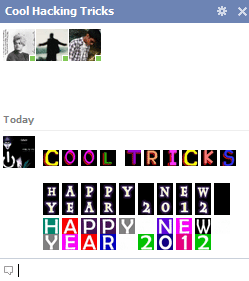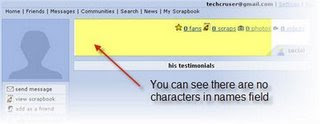WhatsApp Messenger, a cross-platform mobile messaging app which allows you to exchange messages without having to pay for SMS, is only available for iPhone, BlackBerry, Android, Windows Phone and Nokia.
If you want to use WhatsApp on your Windows XP, Windows Vista, Windows 7, Windows 8 or Mac OS X then you will have to download application such as Bluestacks, capable of running an emulator.
WhatsApp for PC is the best way to send free SMS from your computer. In addition to basic messaging WhatsApp users can create groups, send each other unlimited images, video and audio media messages.